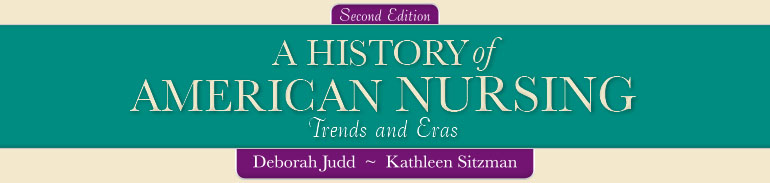- Home
- Student Resources
- Interactive Glossary
- Interactive Flashcards
- Timeline
- Ideas for Further Explanation
- Discussion Questions
Students
» I have an Access Code
Get started with three easy steps:
Find the unique 10-digit Access Code on the card bound into the front of your book.
Click here to redeem your Access Code.
After you complete the account setup process, your companion website will be listed on your My Account page. Click on the appropriate Companion Website to begin.
» I need an Access Code
Instructors
Save on prep time and enrich your students' learning experience.
About This Textbook
About the Authors
View the Catalog Page
Contact Your Account Specialist